Wisteria's grid implements simple and modern Flexbox layout, so you can make a mockup site with less typing rapidly.
Wisteria has a bunch of Emmet-like utility classes. It means you do not have to learn the namig rules.
Wisteria does not destroy your web page style, because it has only class selectors. HTML5-Reset just resets the style.

Wisteria.css is a tool for design in the browser to make a mockup or personal projects not large system. You just focus on your HTML using utility classes.

You can make a modern minimum web page in no time if you have some nice pictures, icons and Wistera.css. Without writing a lot of CSS.
Getting started
Include the Wisteria.css and HTML5-Reset.css files in your site.
<link rel="stylesheet" href="css/html5-reset.css">
<link rel="stylesheet" href="css/wisteria.css">Grids
<div class="g-row">
<div class="g-col">1/6</div>
<div class="g-col">1/6</div>
<div class="g-col">1/6</div>
<div class="g-col">1/6</div>
<div class="g-col">1/6</div>
<div class="g-col">1/6</div>
</div>
<!-- Without gutters -->
<div class="g-row g-row--collapse">
<div class="g-col">1/3</div>
<div class="g-col">1/3</div>
<div class="g-col">1/3</div>
</div>
<!-- Vertically Centered Grid Cells -->
<div class="g-row g-row--center">
<div class="g-col">1/2</div>
<div class="g-col">1/2</div>
</div>
<!-- Bottom-aligned Grid Cells -->
<div class="g-row g-row--bottom">
<div class="g-col">1/3</div>
<div class="g-col">1/3</div>
<div class="g-col">1/3</div>
</div>
<!-- Individual Sizing -->
<div class="g-row">
<div class="g-col">auto</div>
<div class="g-col u-w80">80%</div>
</div>Typography
<div class="h1">Header Text 1</div>
<div class="h2">Header Text 2</div>
<div class="h3">Header Text 3</div>
<div class="h4">Header Text 4</div>
<div class="h5">Header Text 5</div>
<div class="h6">Header Text 6</div>You can also use it as a utility classes such as a class="u-fz[Number]".
.h1, .u-fz1 { font-size: 6.4rem; }
.h2, .u-fz2 { font-size: 4.8rem; }
.h3, .u-fz3 { font-size: 3.6rem; }
.h4, .u-fz4 { font-size: 2.4rem; }
.h5, .u-fz5 { font-size: 2.0rem; }
.h6, .u-fz6 { font-size: 1.8rem; }
.u-fz7 { font-size: 1.6rem; } /* Base font-size */
.u-fz8 { font-size: 1.4rem; }
.small, .u-fz9 { font-size: 1.2rem; }
.u-fz10 { font-size: 1rem; }Phrasing content
<p>
<a href="#">anchor</a>
<span class="b">bold</span>
<span class="strong">strong</span>
<span class="weak">weak</span>
<span class="del">delete</span>
<span class="em">emphasize</span>
<span class="i">italic</span>
<span class="small">small</span>
</p>
<!-- // A pseudo-element(:after) of .dummy has Lorem ipsum texts. -->
<p><span class="dummy"></span></p>
<p class="u-tov"><span class="dummy"></span></p>
Code
This is .inline-code { color: grey }.
function func() {
console.log('Hello World!');
}This is <code class="code">.inline-code { color: red }</code>.
<pre class="pre"><code class="code">function func() {
console.log('Hello World!');
}</code></pre>Tables
| Header | Data | Data | Data |
|---|---|---|---|
| Header | Data | Data | Data |
| Header | Header | Header |
|---|---|---|
| Data | Data | Data |
<table class="table">
<tr>
<th>Header</th>
<td>Data</td>
<td>Data</td>
<td>Data</td>
</tr>
<tr>
<th>Header</th>
<td>Data</td>
<td>Data</td>
<td>Data</td>
</tr>
</table>
<table class="table">
<tr>
<th>Header</th>
<th>Header</th>
<th>Header</th>
</tr>
<tr>
<td>Data</td>
<td>Data</td>
<td>Data</td>
</tr>
</table>Forms
<input type="checkbox" class="checkbox">Checkbox</div><input type="email" placeholder="test@mail.com" class="input"></div><textarea placeholder="Hi.." class="textarea"></textarea><select class="select">
<option value="Option01">Option 01</option>
<option value="Option02">Option 02</option>
<option value="Option03">Option 03</option>
</select>
Buttons
<a href="#" class="button">Link</a>
<button class="button">Button</button>
<input type="submit" class="button" value="Submit">
<a href="#" class="button button--outline">Link</a>
<button class="button button--outline">Button</button>
<input type="submit" class="button button--outline" value="Submit">Images


<!-- HTML5-Reset.css specifies img { max-width: 100% } -->
<img src="light.jpg" alt>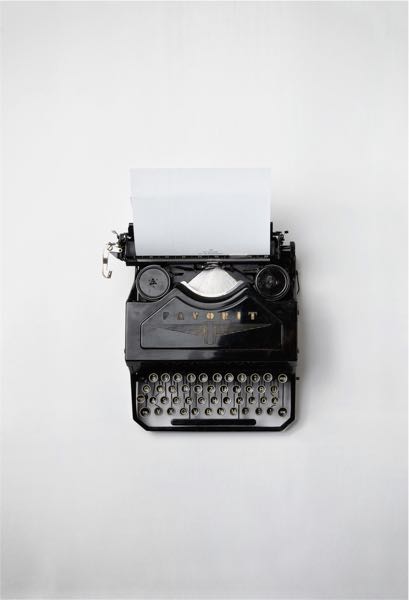
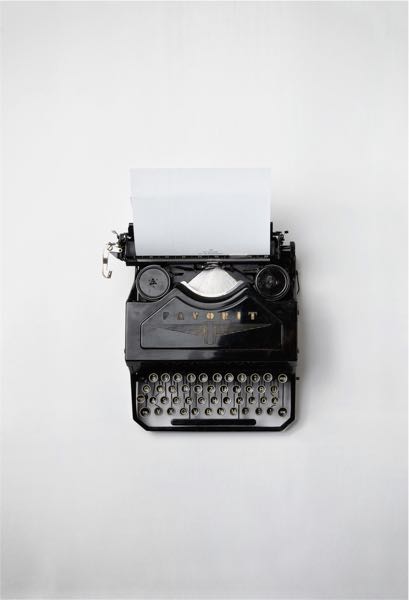
<img src="typewriter.jpg" width="100" height="100" alt>
<img width="100" height="100" class="img--placeholder" alt>
<img src="typewriter.jpg" width="100" height="100" class="img--oval" alt>
<img width="100" height="100" class="img--placeholder img--oval" alt>Lists
- Unordered List item
- item
- second item
- second item
- item
<ul class="ul">
<li>Unordered List item</li>
<li>item
<ul class="ul">
<li>second item</li>
<li>second item</li>
</ul>
</li>
<li>item</li>
</ul>- Ordered List item
- item
- second item
- second item
- third item
- third item
- item
<ol class="ol">
<li>>Ordered List item</li>
<li>item
<ul class="ol">
<li>second item</li>
<li>second item
<ul class="ul">
<li>third item</li>
<li>third item</li>
</ul>
</li>
</ul>
</li>
<li>item</li>
</ol>Blockquote
Lorem ipsum dolor sit amet, consectetur adipiscing elit. Integer posuere erat a ante.
<blockquote class="blockquote">
Lorem ipsum dolor sit amet, consectetur adipiscing elit. Integer posuere erat a ante.
</blockquote>
Horizontal Rule
<hr class="hr">
<hr class="hr hr--dashed">Colors
<!-- You can specify number to choose a color. -->
<div class="u-c1">C1 Red Color</div>
<div class="u-bgc1">C1 Red Backgroud-Color</div>
<div class="u-bdc1">C1 Red Border-Color</div>
<div class="u-c1--light">C1 Red Light Color</div>
<div class="u-bgc1-light">C1 Red Light Backgroud-Color</div>
<div class="u-bdc1-light">C1 Red Light Border-Color</div>
<div class="u-c1--dark">C1 Red Dark Color</div>
<div class="u-bgc1-dark">C1 Red Dark Backgroud-Color</div>
<div class="u-bdc1-dark">C1 Red Dark Border-Color</div>Utilities
All utilities classes on GitHub.
/* #Spacing
\*------------------------------------*/
.u-ma { margin: auto; }
.u-mtn { margin-top: 0; }
.u-mts { margin-top: .4rem; }
.u-mtm { margin-top: 1.6rem; }
.u-mtl { margin-top: 3.2rem; }
.u-mtx { margin-top: 4.8rem; }
.u-mbn { margin-bottom: 0; }
.u-mbs { margin-bottom: .4rem; }
.u-mbm { margin-bottom: 1.6rem; }
.u-mbl { margin-bottom: 3.2rem; }
.u-mbx { margin-bottom: 4.8rem; }
.u-mn { margin: 0; }
.u-ptn { padding-top: 0; }
.u-pts { padding-top: .4rem; }
.u-ptm { padding-top: 1.6rem; }
.u-ptl { padding-top: 3.2rem; }
.u-ptx { padding-top: 4.8rem; }
.u-pbn { padding-bottom: 0; }
.u-pbs { padding-bottom: .4rem; }
.u-pbm { padding-bottom: 1.6rem; }
.u-pbl { padding-bottom: 3.2rem; }
.u-pbx { padding-bottom: 4.8rem; }
.u-pn { padding: 0; }
.u-tac { text-align: center; }
.u-tal { text-align: left; }
.u-tar { text-align: right; }
.u-ttc { text-transform: capitalize; }
.u-ttu { text-transform: uppercase; }
.u-ttl { text-transform: lowercase; }
.u-cf {
display: table;
clear: both;
content: ""; }
.u-tov {
overflow: hidden;
white-space: nowrap;
text-overflow: ellipsis; }
.u-fln { float: none; }
.u-fll { float: left; }
.u-flr { float: right; }
.u-dn { display: none; }
.u-di { display: inline; }
.u-db { display: block; }
.u-vh { visibility: hidden; }
.u-w10 { width: 10%; }
.u-w20 { width: 20%; }
.u-w25 { width: 25%; }
.u-w30 { width: 30%; }
.u-w33 { width: 33%; }
.u-w35 { width: 35%; }
.u-w40 { width: 40%; }
.u-w50 { width: 50%; }
.u-w60 { width: 60%; }
.u-w65 { width: 65%; }
.u-w66 { width: 66%; }
.u-w70 { width: 70%; }
.u-w75 { width: 75%; }
.u-w80 { width: 80%; }
.u-w90 { width: 90%; }
.u-w100 { width: 100%; }